Login
Register
Need help?
Here are the answers to some frequently asked questions about shopping with Pac Fire Online.
Help! I’m having trouble logging in to Pac Fire Online.
If you are an account holder at Pac Fire Online we always recommend logging in first – when you navigate to the site. This allows the system to load all your details – and the cookie the site forms with you will save your cart to your login, so even if you navigate away, the cookie formed with our site should hold onto your cart contents.
When using Pac Fire Online, scroll all the way to the bottom of the page and locate the “login” link:
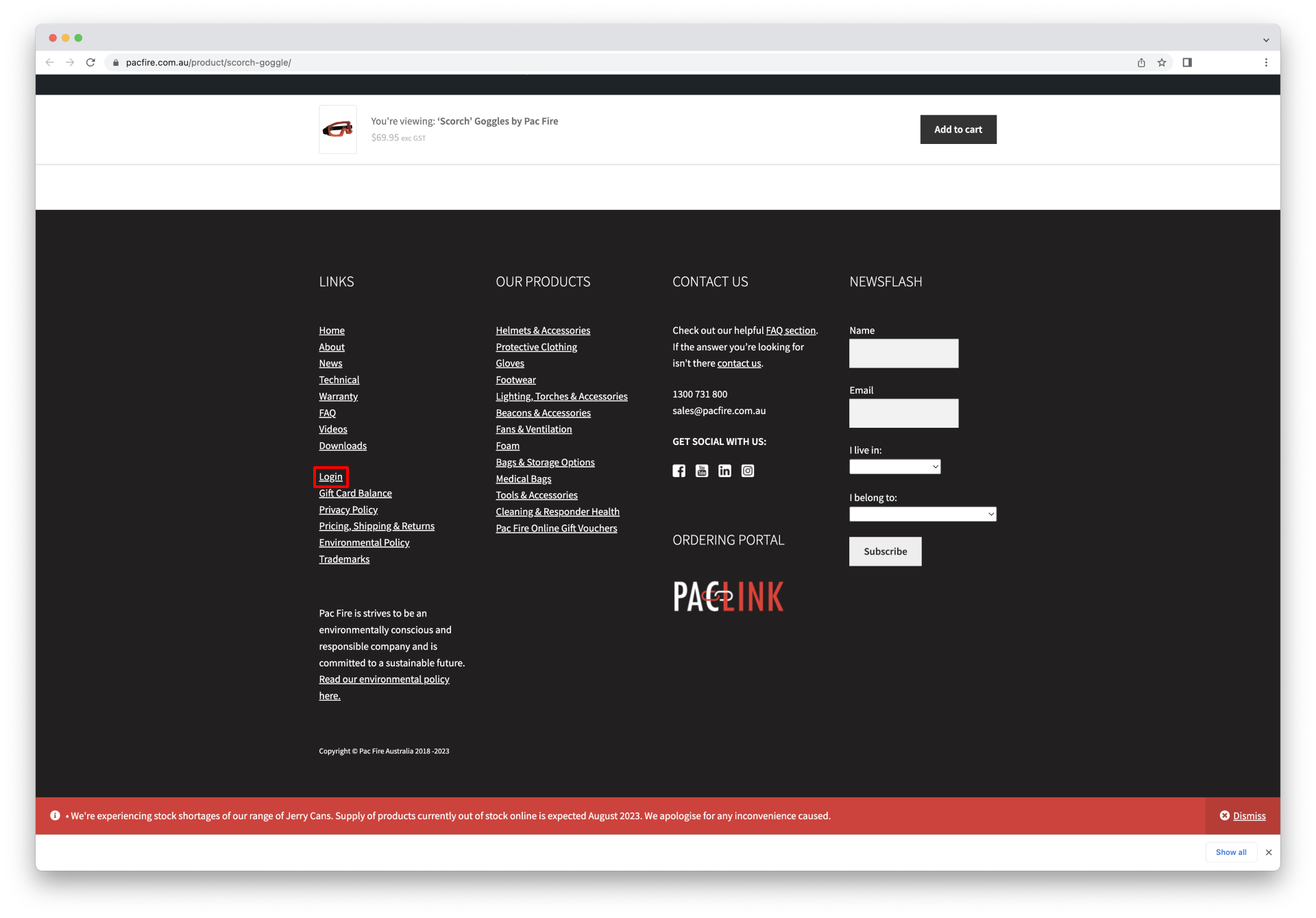
On the referring screen, use the left hand side (indicated) to use your existing credentials to login:
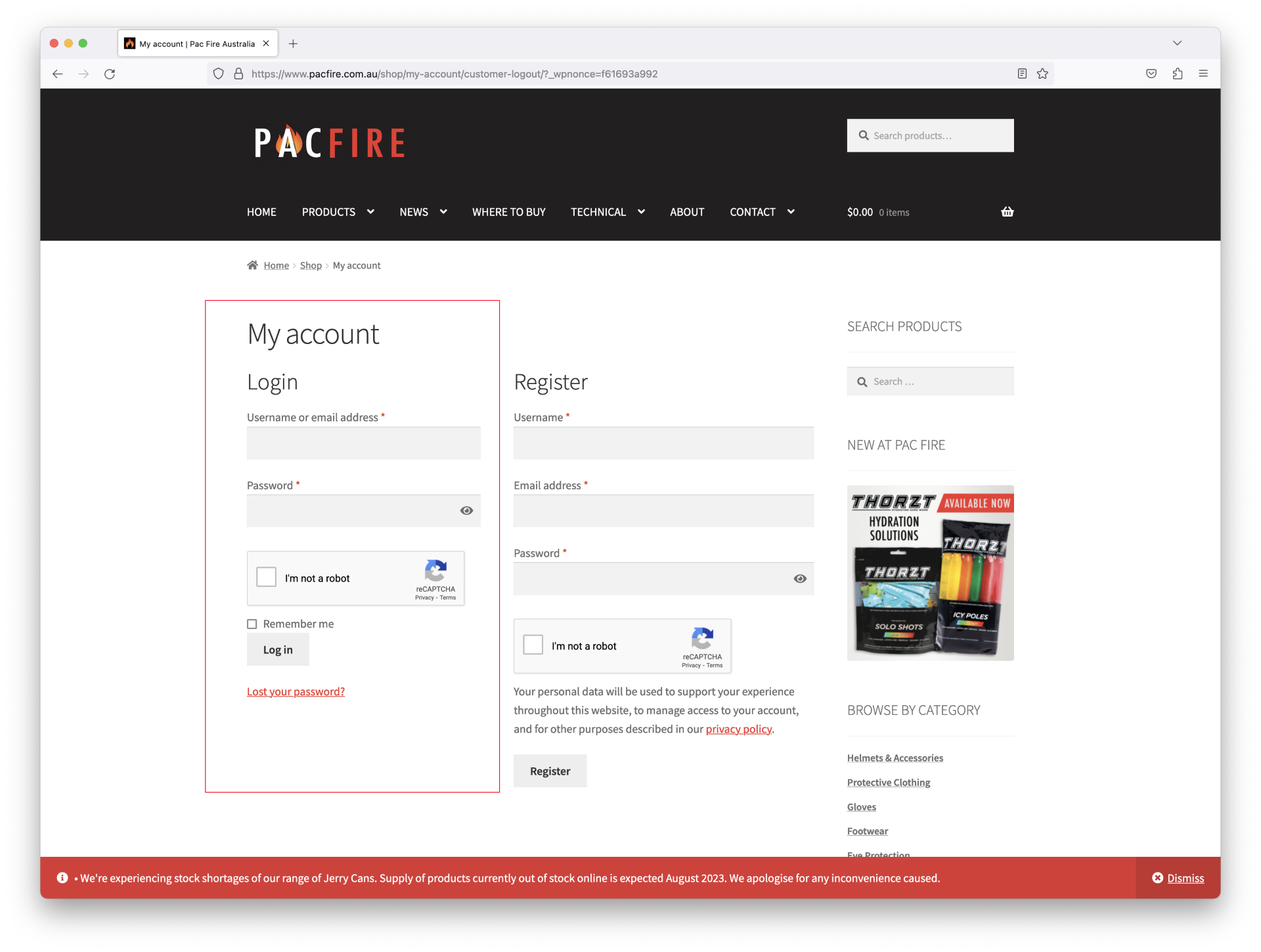
After that, the system will take you through to a snapshot of your account. Then, just use the menu items along the top to shop.
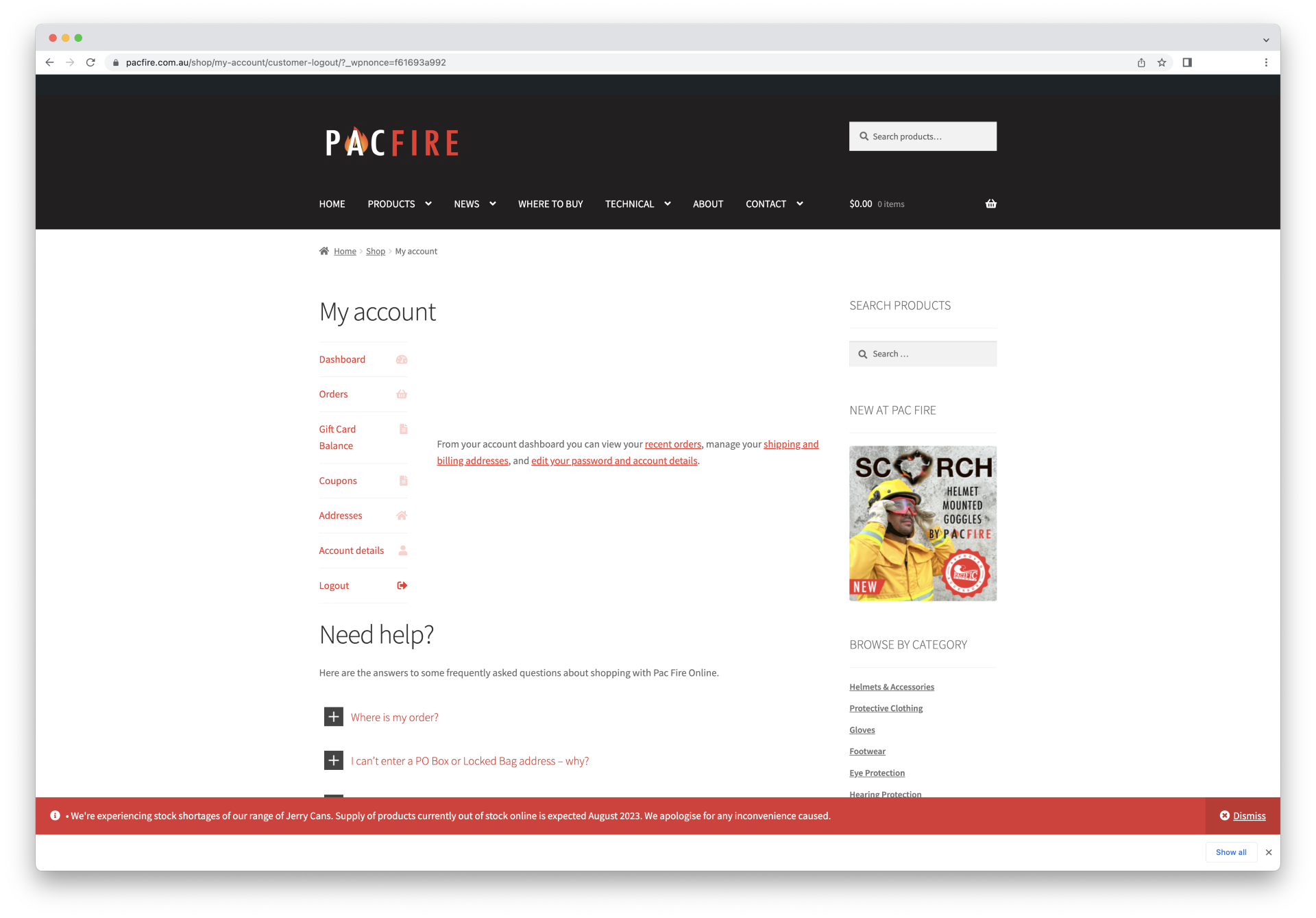
When you get to the checkout screen, you will be logged in and your details will be pre-populated – simply select your desired payment method and ‘checkout’. Remember to check the “agree to website terms” box.
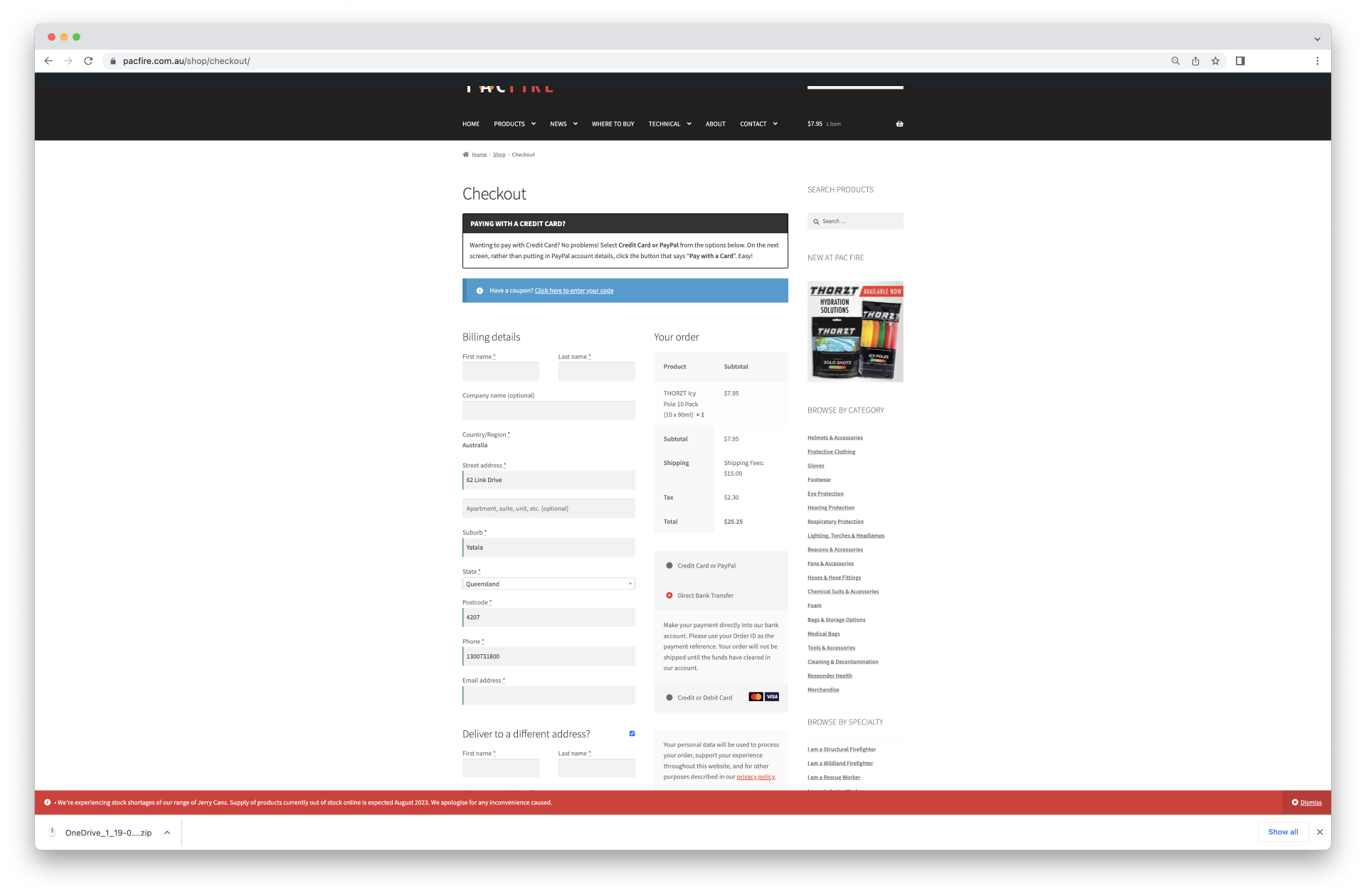
Where is my order?
Please allow 5 business days from payment for your order to be dispatched. Occasionally, an order will be held for the arrival of stock. This is to save customers on freight. Customers will be notified as quickly as possible if an order is going to be held for the arrival of stock – notification will come via email or as a note on the online order.
Customer will be notified of shipping via email, as well as a note on the order. This communication will contain the name of the shipping service as well as a consignment note number for tracking updates.
Login to your account at anytime to check your real time order status and find any notes relevant to your order.
Read Pac Fire’s Pricing, Shipping and Returns information here.
I can’t enter a PO Box or Locked Bag address – why?
At this time, Pac Fire cannot accept deliveries to a PO Box or Locked Bag though our online store as this attracts a freight surcharge from our couriers. Please email sales@pacfire.com.au or call 1300 731 800 for more information on our freight policy or to process an order to a PO Box or Locked Bag.
Read Pac Fire’s Pricing, Shipping and Returns information here.
The item I’ve purchased says “available to backorder”, what does that mean?
When an item shows “Available to Backorder” above the “Add to Cart” button it means we’re currently out of stock – but the product is on the way.
Wait times for Pac Fire online items can vary depending on the location of the supplier – we’ll try to give you an accurate timeframe via notes on your order to keep you updated.
Orders with Pac Fire online will wait for the backordered stock to arrive to save on freight charges.
Items which we don’t have a firm arrival time for will show as “out of stock” and cannot be added to your cart.
I’m ready to pay for my order, what payment methods are available to me?
Pac Fire Online accepts Credit Card, PayPal, Direct Deposit & Gift Voucher payment methods.
Credit Card payments are handled through the secure PayPal interface – please check the Credit Card / PayPal option for this payment method and then follow the prompts.
If you select “Direct Deposit”, your order will not start processing until money has been received into the Pac Fire account – this can take up to 3 working days.
You can use a Pac Fire Online Gift Voucher to pay for some, or all of your order. If you don’t have quite enough to cover the entire purchase don’t worry, you can pay the balance using one of our other online payment methods. Not sure how much you have left on your voucher – check your balance here.
For faster order processing, please select the “Credit Card / PayPal” and/of Gift Voucher as your payment method.
Are you sure I can pay with my credit card, the checkout mentions PayPal?
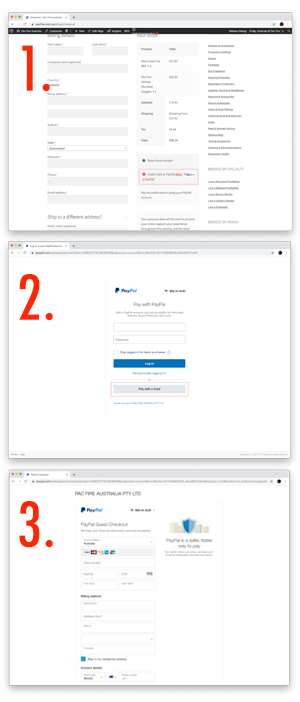 Yes. We’re totally sure!
Yes. We’re totally sure!
PayPal handles our online transactions for us to make it both safer and easier.
To pay with credit card:
1. Simply select the “Pay with Credit Card / PayPal option”.
2. On the next screen, instead of logging in, select “Pay with a card”
3. Enter your card details as normal.
At the end of the transaction there will be a link for you to jump back to Pac Fire Online to view your order details.
Does Pac Fire Online offer Gift Vouchers?
Yes! Pac Fire Online offers Gift Vouchers as a method of payment at checkout.
If you would like to purchase a Pac Fire Online Gift Card follow this link to complete the transaction. Don’t worry, if the Gift Card is the only item in your cart – you won’t be charged any freight because we deliver the vouchers electronically on the date you nominate.
Enter your recipients name, email address and delivery date. After payment has been received we will schedule the send of your Gift Voucher to the recipients email address.
For the fastest turn around, please select “Credit Card / PayPal” as your payment method – as soon as the transaction is complete – your voucher will be scheduled to send.
If you would prefer to give a physical copy of the voucher, simply enter you own address as the recipient and we will send the email to you. Thens simply print and share.
I want to purchase a Gift Voucher for some one, are there any terms and conditions I should know about?
Yes, there are a few terms and conditions relating to the purchase and use of Pac Fire Online Gift Vouchers. You can find them in the “terms and conditions” section while purchasing the voucher, but we’ve copied them below, just in case.
Pac Fire Online Gift Voucher Terms and Conditions
- Pac Fire Online gift vouchers are delivered electronically to the the recipient on a) the elected send date, or b) when the payment is processed by Pac Fire if no send date is specified
- Your Pac Fire Online voucher can not be redeemed for cash, another voucher or during a transaction over the phone
- Git vouchers purchased at Pac Fire Online are only redeemable through our online store using the voucher code provided in the recipients email
- Want to be able to print out and give a copy of the voucher to the recipient? That’s easy, type your own email address in the recipient box and you will receive the email
- The value of the voucher can be spent in one, or over several transactions. If the value of the order is more than the gift voucher amount Pac Fire Online will only require payment for the difference using one of our standard payment options
- Don’t rush! Our vouchers don’t have an expiry date
- If you’re purchasing a Pac Fire Online gift voucher, and that’s the only thing in your cart, there will be no freight charge. If you have other items in your cart – freight will be charged as normal, based on the total weight of the order
- Check your Pac Fire Online Gift Card balance automatically by clicking on this link and typing in your gift card number
I’ve received a Pac Fire Online Gift Voucher, but my order is more than the amount given. What happens now?
No worries! If your purchase value exceeds the value of your cart, our system will deduct the voucher amount from the total, then require payment for the balance using one of the other Pac Fire Online payment methods.
As always, to ensure your order is processed in the fastest possible time frame, we recommend selecting the “Credit Card / PayPal” payment option.
My order is less than my Gift Voucher value – what happens to the rest of my Gift Voucher?
The value of your Pac Fire Online Gift Voucher can be spent in one, or over several transactions. Keep your voucher number safe and enter it again on your next Pac Fire Online transaction to keep using the value until it’s gone.
Not sure how much you have left on your Pac Fire Online Gift Voucher That’s easy! Check your Gift Voucher balance here.
Oh no, I’ve lost my Pac Fire Online Gift Voucher number, what do I do now?
We’re here to help!
Please contact us for assistance. You may be required to give us some personal information relating to the Pac Fire Online Gift Voucher so we can ensure the remaining value is going to the correct recipient.
I have a Pac Fire Online Gift Voucher – how do I check the remaining value?
Checking the remaining value on your Pac Fire Online Gift Voucher is fast and easy. Click on this link to visit your balances page to check your remaining value.
If this doesn’t resolve your question, please contact us.



